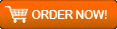Bank Transfer or ATM Transfer to the bank account detail as below:
| Payee Name : Khowong Kobchaipanich | ||||
| For Thailand Based Customers: Please transfer service fee or make direct deposit to “One” of the available bank accounts below. |
||||
| Bank Name | Acct. Type | Branch | Acct. Number | Online Payment |
 Siam Commercial Siam Commercial |
Savings | Ratchayothin | 111-278-0136 | SCB Easy Net |
 Bangkok Bank Bangkok Bank |
Savings | Phra Khanong | 157-466-0625 | iBanking |
 Kasikorn Bank Kasikorn Bank |
Savings | Phra Khanong | 010-2-15575-2 | K-Cyber Banking |
 Krungthai Bank Krungthai Bank |
Savings | Phra Khanong | 161-0-05983-2 | KTB Online |
| For US Based Customers: Please transfer service fee or make direct deposit to our US bank account below. |
||||
| Bank Name | Acct. Type | Routing Number | Acct. Number | Online Payment |
 Bangkok Bank Bangkok Bank |
Savings | 026008691 | 157-466-0625 | iBanking |
Remark: After payment completed, please let us know via Payment Confirmation Form “Click here”
Paypal Payment/ Credit Card Payment via Paypal

If you select Paypal payment method, you will be transfered to Paypal website to make payment. Once payment completed, you can use our hosting & domain service immediately.
Remark:
- After payment completed, PayPal will automatically notify us your payment.
- Paypal system will calculate the exchange rate from THB to USD automatically.